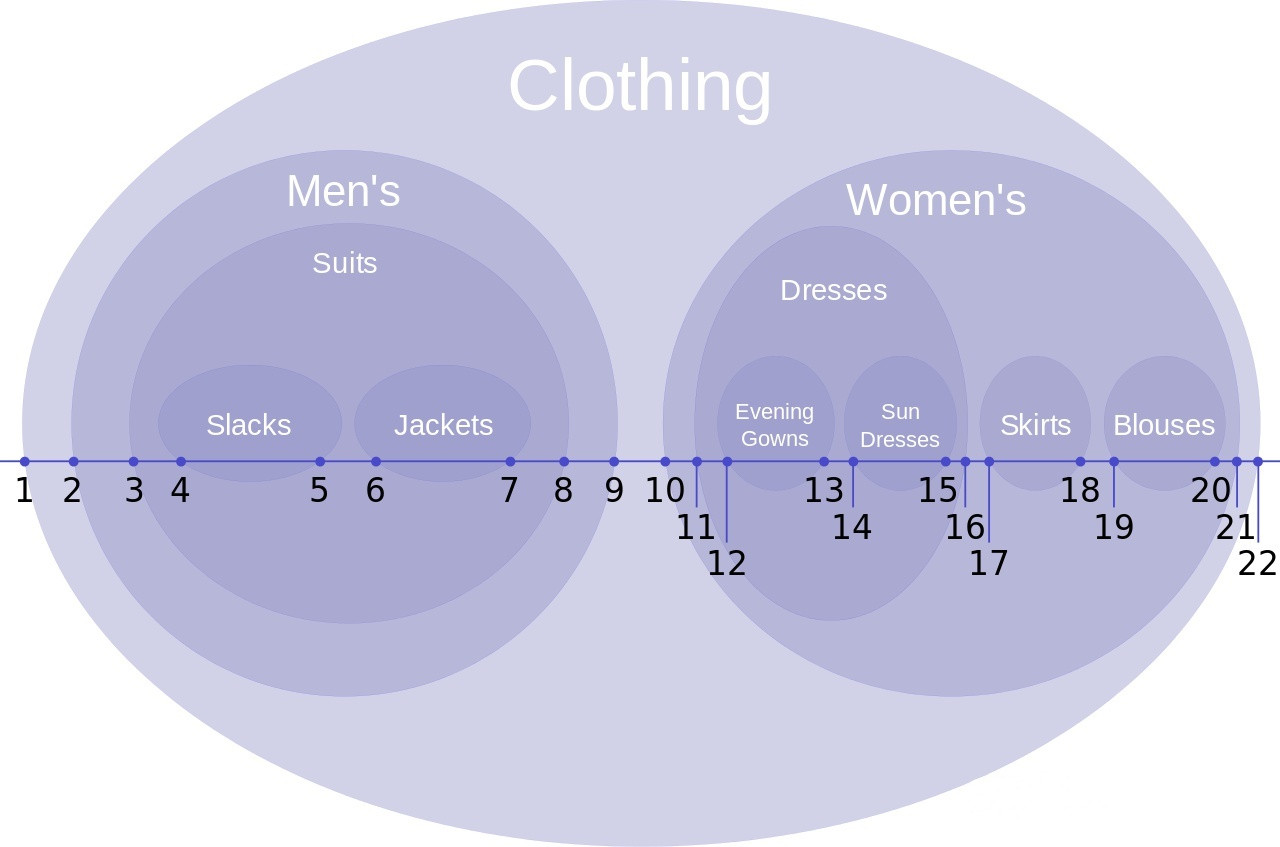BINANE SMART CHAIN
准备工作
1台16核64G内存的linux服务器,3.5T以上硬盘- MBR 分区为 GPT
- 下载历史快照
- Database after Ancient Data Prune
- 修剪过历史数据的,不能查询历史交易
- Pruned database
- 保留历史交易查询的数据块
- 这里我们下载 Pruned database 可查询历史交易的快照
- https://github.com/bnb-chain/bsc-snapshots
- https://docs.binance.org/smart-chain/developer/fullnode.html#steps-to-run-a-fullnode
- 安装多线程下载软件
1 | sudo apt-get install aria2 |
下载最近的历史快照
1 | screen -S download |
解压文件
1 | screen -S jieya |
下载geth_linux可执行文件
1 | wget $(curl -s https://api.github.com/repos/bnb-chain/bsc/releases/latest |grep browser_ |grep geth_linux |cut -d\" -f4) |
下载mainnet.zip配置文件
1 | wget $(curl -s https://api.github.com/repos/bnb-chain/bsc/releases/latest |grep browser_ |grep mainnet |cut -d\" -f4) |
- 解压之后会有
config.toml和genesis.json文件 - 修改
config.toml文件,允许访问
1 | HTTPHost = "0.0.0.0" |
启动
- 使用
supervisor守护进程启动
1 | [program:geth_job] |
测试rpc服务
1 | curl -H "Content-Type: application/json" -X POST --data '{"jsonrpc":"2.0","method":"eth_syncing","params":[],"id":1}' http://127.0.0.1:8080 |
以太坊JSON RPC手册
掉块处理
- 停止钱包服务,更新对等节点
- https://api.binance.org/v1/discovery/peers
1 | StaticNodes = [ |
- 重启服务
本博客所有文章除特别声明外,均采用 CC BY-NC-SA 4.0 许可协议。转载请注明来自 Fairyin的小窝!
评论